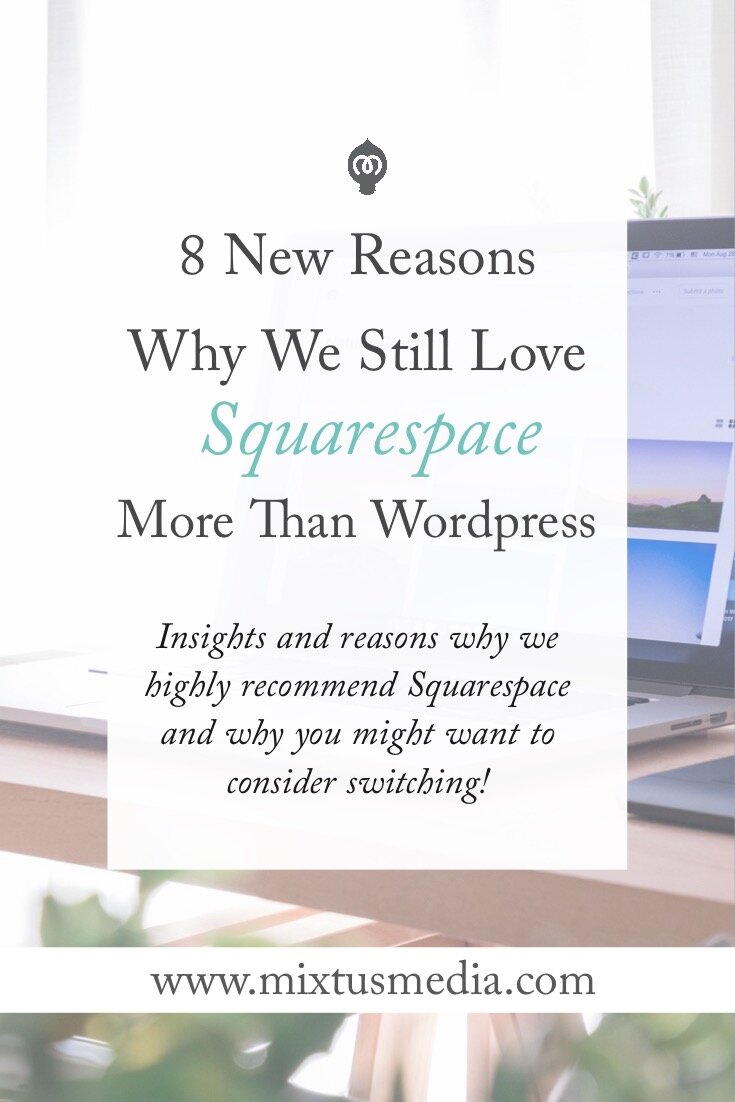8 New Reasons Why We Still Love Squarespace More Than WordPress
It has been almost three years since we made the switch from WordPress to Squarespace and we continue to enjoy using all the great Squarespace features to manage our blog and update our website on a regular basis. Since 2013 I have built over 100 websites using Squarespace, many of them switching from WordPress to Squarespace.
There have been some good updates to WordPress, but there’s still no compelling reason for us to go back. Our post from 2013 still stands and I highly recommend going back and reading those reasons why we originally switched before reading further here. Here are eight new factors to add to the reasons why we still love using Squarespace over WordPress:
Integrations With Popular Web Services
Whether it's embedding a Vimeo or YouTube video, or submitting your very own Squarespace-hosted podcast to iTunes, Squarespace has got your covered when it comes to tying your website into other web services you use. By far the most important integration for us is how our Squarespace site works with MailChimp. It could not be easier to add a newsletter signup form to any page on our website, including tweaking the font and color design elements to match our website's design.
But there are also tons more integrations which you can learn about HERE - if we listed them all individually this post would be more like "50 reasons why we still love Squarespace." And even beyond the directly-integrated offerings, Squarespace's help site gives detailed instructions on how to integrate lots of other services using embed code in a Code Block.
Beautifully Simple Cover Pages
Squarespace’s Cover Pages offer additional independent templates for standalone landing pages which can be used for campaigns such as a book launch, event registration, free download incentive, or even a fancy "thank you" page for newsletter subscription. And as with all of their features, Cover Pages are easy+fun to set up, and look fabulous.
Helpful Metrics
Squarespace’s built-in analytics give me the basics that I need to see for making sure the content I’m creating is connecting with you our readers. And it displays the boring numbers in style, staying true to Squarespace’s focus on simplicity, elegance, and ease of use. Google Analytics - which also has optional integration within Squarespace's settings - has lots of great data when I need it, but logging in to my Google Analytics is not what even this nerd would call easy or elegant.
Great Search
WordPress’s built-in search is gradually getting better, but the last time I messed with it it was still nowhere close to Squarespace’s built in search feature. Just add the Search Block to any page, and your users get relevant and clearly presented results to their queries. I remember spending way too much time trying to find the best 3rd party plugin for better WordPress search functionality. No need to waste any time on that with Squarespace.
Better Built-In SEO and Social Sharing Metadata
The following is quite technical but important! Squarespace’s default settings are already tailored for optimum SEO (Search Engine Optimization) practices, such as URLs based on post titles, sitemaps, and “thumbnail” images being assigned to meta tags so shared links are accompanied by the post’s image. Yes, it is possible to accomplish these things with WordPress, but it requires fiddling with the default settings and installing multiple 3rd party plugins to get the desired results. I don’t know why WordPress doesn’t give users what they need for SEO and meta tags by default.
Easy and Centralized Billing
Squarespace’s billing settings are clear and concise, making it easy to download PDFs of all invoices for accounting and tax reporting. They even send you a couple helpful reminders leading up to automatic subscription renewals. And if you decide to cancel your account, the process couldn’t be easier: just export your website as a WordPress file, then go to Settings > Billing > Subscriptions > Website > Cancel Website Subscription. They even refund you a pro-rated amount for what you’ve already paid for! Shutting down our shared hosting account for our old WordPress site was not as easy, but it all depends on the hosting service you have. And if you use "premium" paid 3rd party WordPress plugins and themes like we used to, there could be multiple subscriptions and payments to keep track of. With Squarespace it's just one billing account for all your website needs - even domain registrations and email hosting if you so desire.
Real World Savings
Since our last post about Squarespace, most good hosting services now offer WordPress optimized hosting starting at $25 per month. These plans take care of some of the maintenance and security issues I addressed before, but that comes at three times the cost of an equivalent Squarespace site. Why pay more for less?
Ease of Use
I know, I know - I covered “simplicity” in the older post. But this continues to be the biggest difference between WordPress and Squarespace for us! Self-hosted WordPress websites are all about control - being able to have a virtually infinite amount of possibilities from 3rd party plugins, themes, and custom coding. If you are a nerd like me, that’s very attractive. But even this nerd ultimately values simplicity, ease of use, and award-winning design over control. For 99% of people, Squarespace has everything that you need built right in and with default settings that make your website what it needs to be. The 3rd party plugin and theme options in WordPress give an overwhelming amount of options. This also brings with it lots and lots of complications and sometimes code conflicts. And if you decide to host your site with WordPress.com, most of that control goes away while keeping a lot of the complications.
In fact, the fully-hosted WordPress.com platform has so many differences to a self-hosted WordPress.org setup, it merits a separate blog post. So stay tuned for that…
When it comes to your online presence, your website is the most important component you have to build and maintain. Having a uniquely attractive home for your quality content and information in a format that is both pleasing for readers and easy (even fun) to manage is what we all want and need. There are many very good reasons why Squarespace is becoming such a popular website platform. Even for this control freak, Squarespace is still by far the easiest to use, the most elegantly designed, and the best value for the money. Period.
But you don't have to take our word for it! Give them a shot yourself using their free trial. And if you need any advice along the way, we are here for you.
We want to hear from you!
Have you switched from WordPress to Squarespace? What have been challenges you’ve faced with your website on whatever platform you are using? Have you found something better than Squarespace that we should know about? What questions can we help you answer? Please use the comments below or continue the conversation with us on Facebook and Twitter.
[Disclaimer: Mixtus Media and Marcus dePaula do not receive any compensation for endorsing Squarespace and are not affiliated with them other than being long-time customers. This post is our best attempt at sharing truth and we hope the information helps you in your online endeavors.]